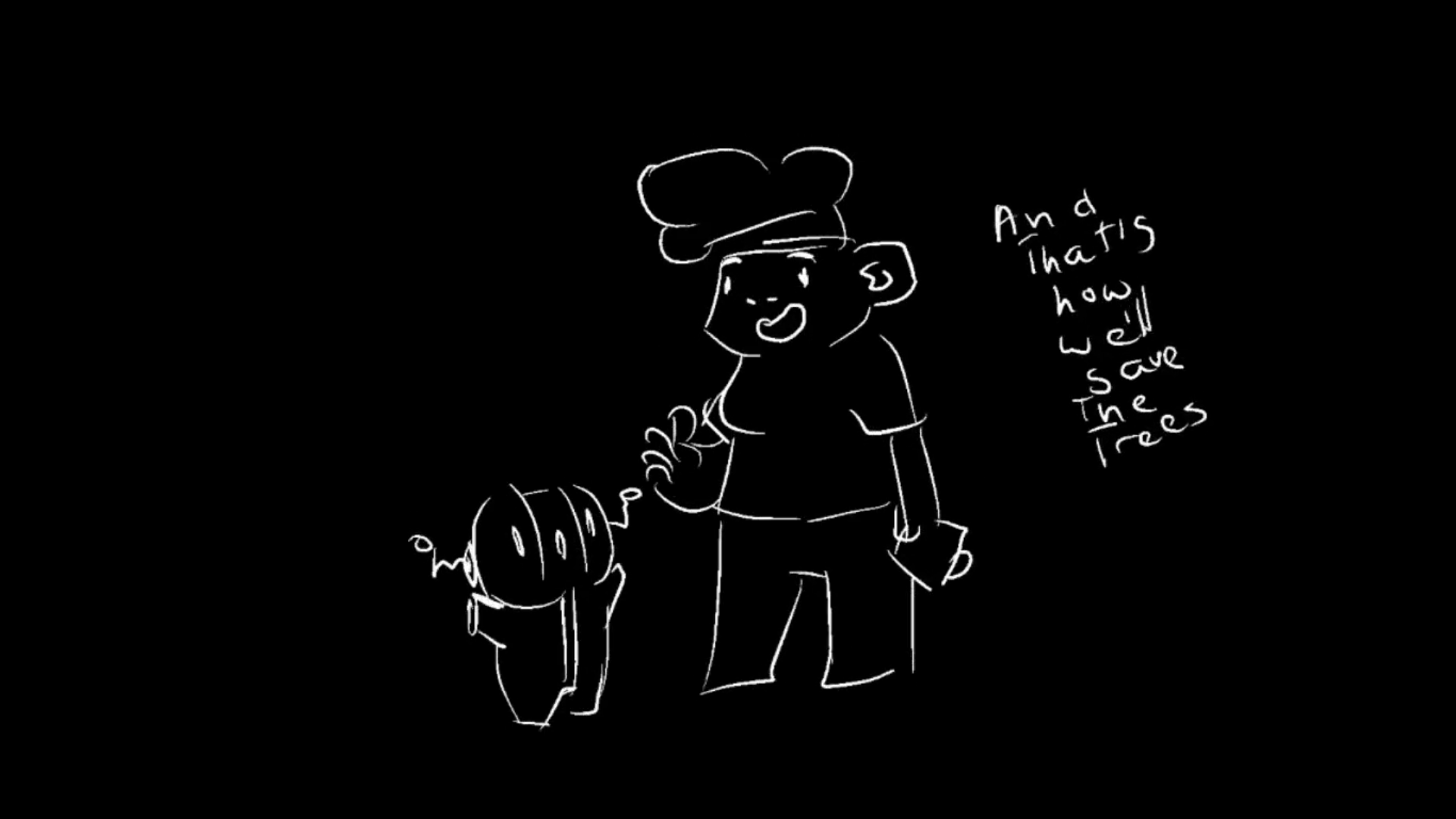
Don't Shoot
A downloadable game for Windows
Don't Shoot is an action-adventure where a little robot tries to do a good job. Help Tia The Engineer, liberate remote-controlled combat robots and do what you were programmed to do.
Xbox 360 controller (Recommended):
- A - Jump
- X - Toggle ally tactics
- Y - Interact
- BACK - Inventory
- Left Trigger - Precision Aim/Target Lock
- Left Bumper - Show Quests
- Right Trigger - Primary Weapon Fire
- Right Bumper - Secondary Weapon Fire
- Left Stick - Move
- Right Stick - Aim
- DPAD Left/Right/Down - Deploy ally 1/2/3
Keyboard/Mouse:
- WASD - Move
- Q - Inventory
- E - Interact
- R - Toggle ally tactics
- F - Show Quests
- SPACE - Jump
- 123 - Deploy ally 1/2/3
- ESC - Pause
- Left Mouse Click - Primary weapon fire / Select
- Right Mouse Click - Secondary weapon fire
- Mouse Move - Aim
Quick tips:
- Consult the Youtube walkthrough if you get stuck on a quest, or comment or tweet and I will be happy to help!
- You can save progress at any time.
- Tranquilizers must be used on wolves, they get spooked by everything else.
- Grenades, Bullets, Repair Kits and Diagnostic Programs are consumable and must be selected from the inventory to be used.
- Ammo crates immediately increase your ammo.
- "Grenades" provide secondary ammo which is used for the shotgun.
- Defeat bosses and repair them to get an ally.
- Gus can repair your party members (for a fee).
- Collect spanners to increase your speed and damage.
- Pay attention to what the cubes and Tia tell you.
- Make sure to explore!
(commit e2971b9)
Developed by H. Bux, studying a BSc Computer Graphics, Imaging and Multimedia at UEA, Norwich.
| Status | In development |
| Platforms | Windows |
| Author | haker23 |
| Genre | Adventure, Platformer, Shooter |
| Tags | 3D, 3D Platformer, Low-poly, Robots, Shoot 'Em Up, Singleplayer, Unity |
Download
Install instructions
- Download (Win64_1.1._Patched.zip)
- Unzip and run "Don't Shoot.exe"
- Select appropriate settings and click "Play!"
Comment or Tweet with any issues or problems.
KNOWN ISSUES:
- You may experience a lower framerate when using multiple screens or a graphical program such as F.LUX at the same time as playing the game (or most games, for that matter). If you experience these issues, try running the game with no other programs running and on a single display to help identify the issue. Feel free to contact me via Itch.io or Twitter.
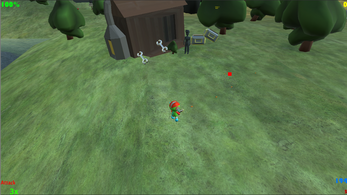

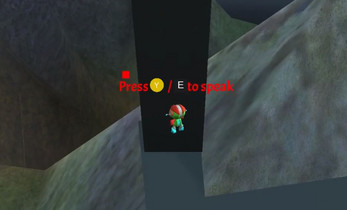


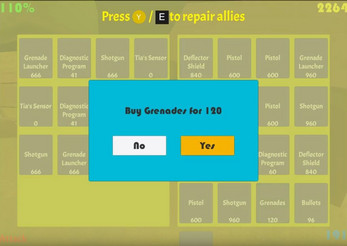




Leave a comment
Log in with itch.io to leave a comment.